
"Voice-to-text helps with labor time and some job efficiency, since they can perform 2 jobs at once. They don’t need to spend as much time doing paperwork afterwards."
Jeff Davidson
Service Manager, Equipment East

Manage and Complete Crucial Tasks from Anywhere
With ASPEN Mobile, your employees can log comments, take pictures, search inventory and complete jobs right from their fingertips.
Manage Work Orders
Find Parts
Create work orders, easily attach images to jobs and add/view all comments.
Easily look up individual parts by number, description or manufacturer and quickly add them to work orders.
Track Progress
See What's in Stock
Have technicians clock in and out of jobs quickly and monitor their time to boost productivity and ensure timely job completion.
Quickly see what units you have in stock at each location and see basic details like price, cost, condition, unit group & more.

Increased Technician Efficiency
Experience seamless work order assignment and tracking with ASPEN. Our platform ensures you never miss a warranty invoice, maximizing your service department's efficiency.
Attach Pictures to Work Orders
Add Comments with Voice to Text
Process Warranty Claims Faster
Avoid cumbersome workarounds by taking and uploading images to work orders directly from your mobile device.
Add comments directly to work orders while you work with voice to text technology.
Submit claims quickly and accurately by directly attaching images to the warranty claim while you create it.



